Timer Events
Introduction
OverOps can tell you when your code runs longer than expected. Timer events track predefined methods for latency.
NoteCurrently supported only on the JVM languages listed here.
You can start tracking method timing by adding timers in the Timer Settings screen. Enter the relevant class and method, and the runtime threshold over which you'd like to get alerted. When the method runs for longer than the threshold you defined, OverOps will alert you and provide deep contextual information so you can get to the root cause of the problem as fast as possible.The Timer Events screen also displays a graph with the average runtime of a transaction.
More information can be found on The Event List and the ARC Analysis Screen articles.
Timer Settings
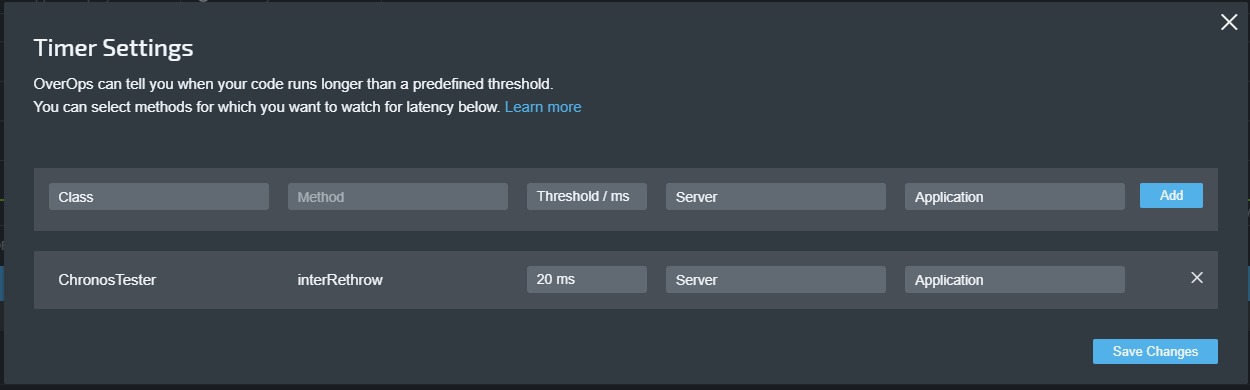
The Timer Settings dialog is available from the Settings drop-down menu, the event toolbar, and by right clicking on an event.
In the Timer Settings dialog, you need to define the following:
Mandatory Parameters
- Class: The class in which to watch for latency. The class may be selected from an available class list or added using free text. The format may contain the package name (e.g. "com.package.Class"). If a package is not specified, all classes with that name will be tracked.
- Method: The method to watch for latency. The method may be selected from an available method list or added using free text. All methods with the selected name will be tracked.
- Threshold: The threshold over which to collect events. Thresholds are specified in milliseconds. Each time a method runs for longer than the defined threshold, an event will fire.
Optional Parameters
- Server: The list of servers to be tracked. Click here to learn how to assign names to your monitored servers.
- Application: The list of applications to be tracked (e.g. "Producer-Service", "Consumer-Service", Web-frontend", etc.). Click here to learn how to assign Application names to your JVMs.
Once a Timer is added, the threshold, server and application values may be edited. If a threshold is edited, subsequent events will appear separately in the grid.
Timer Events
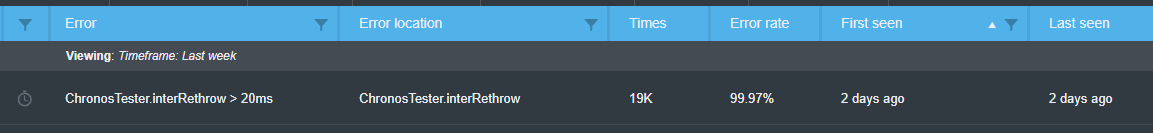
The events grid displays Timer events for the methods that run longer than the defined thresholds. Contextual data for these events will be displayed in the same way as for exceptions or logged errors.
The graphs also include a visual indication of the current snapshot and provide the ability to go back to the current snapshot after manipulating the graph.
Note:Timer events are part of the Timers views only and do not appear in other views.
More information can be found in the Event List and in the Error Analysis Screen articles.
Related Articles
Updated 9 months ago
