Initial Code Analysis
Introduction
After initial setup and connecting to the environments/applications that you wish to monitor, OverOps starts analyzing the code. This procedure is unique to the initial setup.
During the analysis, OverOps displays the following message:
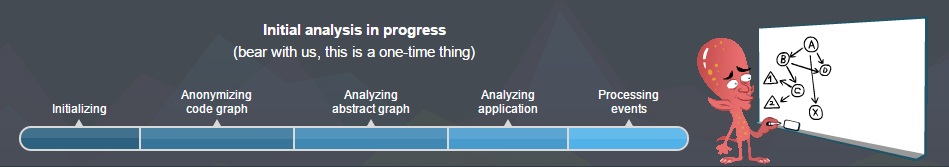
Analyzing code is a complex process that involves the OverOps Micro-Agent on the customers server and the OverOps cloud. During the initial analysis, the OverOps service may consume more CPU than usual, but it’s designed to have minimal effect on application performance. Once this process is finished, service returns to regular function.
Duration of the Initial Analysis
The duration of the analysis process varies, depending on the size of the bytecode, quality of the Internet connection, and complexity of the setup, but takes no longer than 30 minutes.
During the analysis, any exception thrown in the application will be displayed in the OverOps Dashboard, as 'Processing':
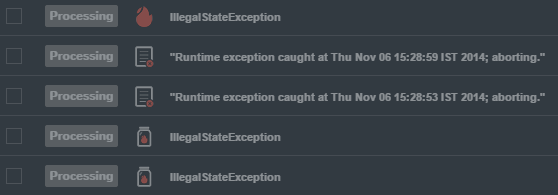
Do not** stop OverOps or restart the server during the analysis as this may cause exception data to be lost.
Completed Analysis
Once the analysis is completed, the event thrown during the analysis are fully processed, and you can click on them to open the exception analysis:
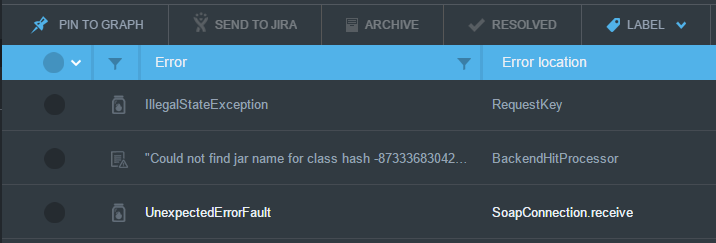
New exceptions are fully processed within 30 seconds or less.
At new code deployment, OverOps analyzes only the parts of the code that were changed.
Updated 9 months ago
