Ignore Exceptions
Ignore Exceptions from classes and subclasses in Monitoring.
Introduction
By default OverOps will catch all thrown exceptions within your code. But there are circumstances where some exceptions are expected and do not need to be captured. This feature allows you to ignore the listed exceptions from your class(es) and the whole inheritance chain.
To ignore exceptions from classes within your code from monitoring:
- Open OverOps Settings Page by clicking on Settings in the top right corner in the OverOps dashboard.
- From the "General Settings->Ignored Exceptions” menu, in the Ignore exceptions from these classes and their subclasses field, enter the classes, separated by semicolons.
- Click Add and then Save Changes.
- Restart your application.
The added code classes are no longer recorded. Hits and tiny keys for them and for all classes which extend will not be displayed on the dashboard.
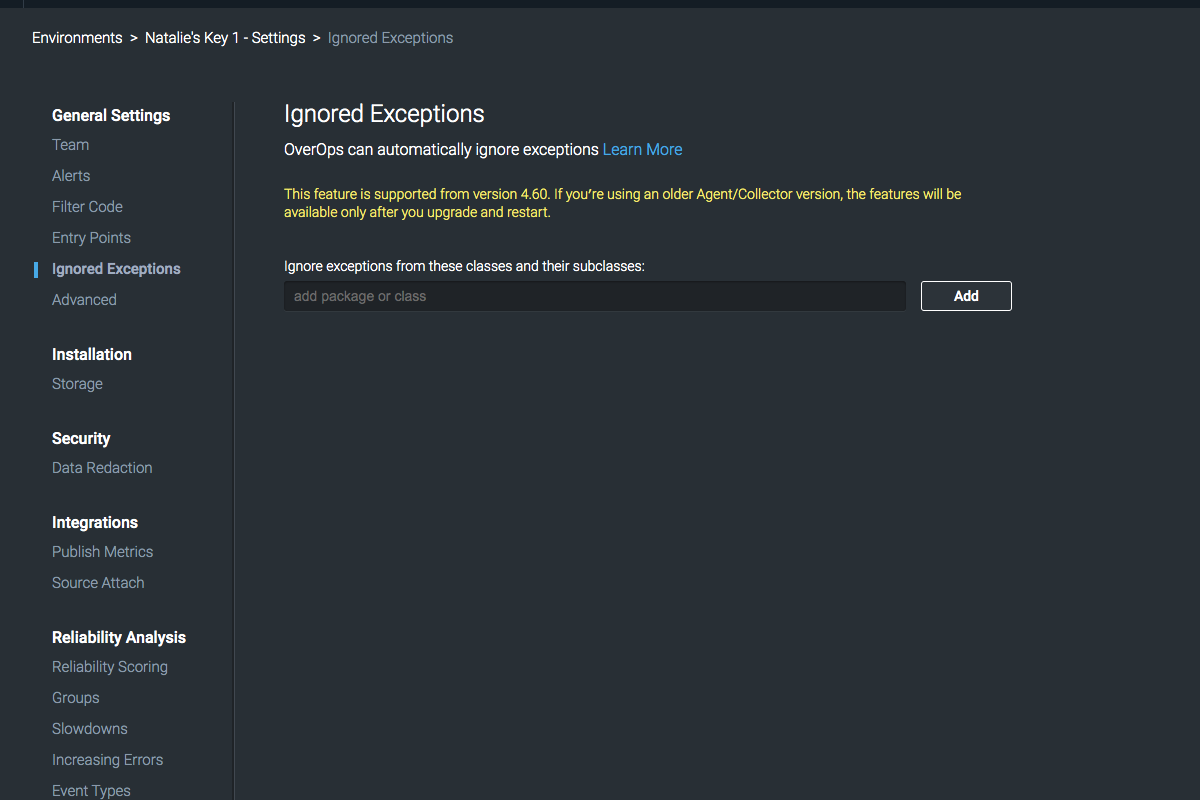
NoteSupported only from Java 10 or higher, or by using Neo agent (-Dtakipi.neo=true).
To ignore exceptions using JVM Argument or Agent Property
Add the following JVM argument or agent property and enter the classes, separated by comma.
-Dtakipi.neo.ignored.exceptions=<com.my.first.exception,com.my.second.exception>takipi.neo.ignored.exceptions=<com.my.first.exception,com.my.second.exception>Updated 9 months ago
