Install a Collector in Kubernetes
Introduction
In this section, we'll create a Kubernetes (k8s) Deployment and Service for the Collector.
The configuration file and installation key will be stored as a Secret.
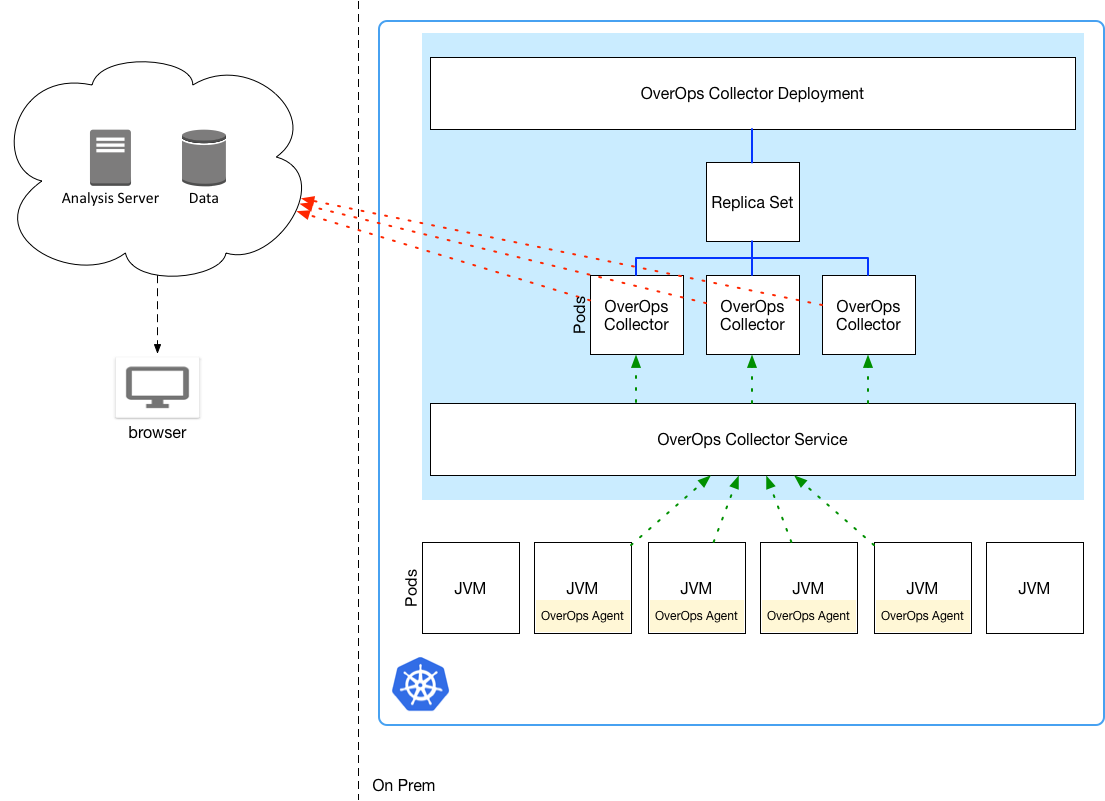
Verify that Java is installed before you begin the Collector installation.
Run the Collector
- Create a private folder
- In the private folder, create the file installation.key, which contains your installation key.
- In the private folder, create the collector.properties file based on the following template.
You'll find additional templates in GitHub.
jvmPath=${JAVA_HOME}/lib/amd64/server/libjvm.so
libraryPath=/opt/takipi/lib
takipi.backend.url=https://backend.overops.com
takipi.storage.test.url=https://s3.amazonaws.com/app-takipi-com/ConnectionTest
takipi.jvm.heap.size=1G
takipi.listen.port=6060
takipi.server.name=docker
TipAre you running OverOps Server On-Premises? Set
takipi.backend.urlandtakipi.storage.test.urlto point to your On-Premises installation.
For example:takipi.backend.url=http://overops-server-service:8080 takipi.storage.test.url=http://overops-server-service:8080/service/png
- Create a Secret from these files:
kubectl create secret generic overops-collector \
--from-file=./private/collector.properties \
--from-file=./private/installation.key- Create the Deployment and Service using
overops-collector.yaml, which is available on Github:.
kubectl apply -f overops-collector.yaml- Verify connectivity on https://app.overops.com/ in your browser.
TipThe overops/collector Docker images are tagged by version.
To update the Collector to a specific version (in this example, to version 4.30.11):kubectl set image deployment.v1.apps/overops-collector-deployment overops-collector=overops/collector:4.30.11 --record
Updated 9 months ago
What’s Next
