Install a Variable Store on AWS S3
To install the On-Premises Data Storage on an S3 bucket:
- From Amazon Web Services, designate an S3 bucket for the OverOps On-Premises Data storage: create, allocate or share an existing an S3 bucket with OverOps using a path, e.g. overops-<COMPANY>-storage.
Example:
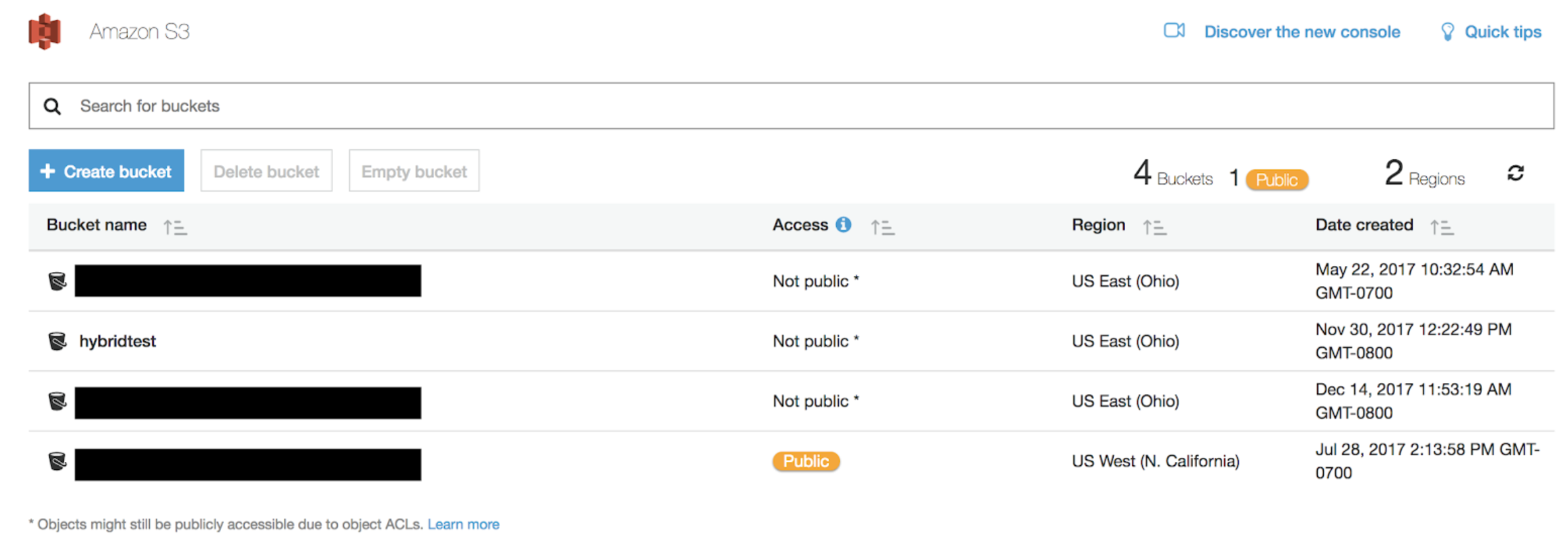
- From the following URL, download the Variable Store installation file:
wget http://app-takipi-com.s3.amazonaws.com/deployx/s3/deploy/takipi-storage/takipi-storage-latest.tar.gz - Extract files to the /opt directory:
sudo tar zxvf takipi-storage-latest.tar.gz -C /opt - Run installation:
sudo chmod +x /opt/takipi-storage/etc/takipi-storage
sudo cp /opt/takipi-storage/etc/takipi-storage.init /etc/init.d/takipi-storageEdit the /etc/init.d/takipi-storage
file and verify that it points to a valid Java installation. - Set the Variable Store as a service, depending on the Linux distribution:
a. Ubuntu:
sudo /usr/sbin/update-rc.d takipi-storage defaults
b. Other Linux:
sudo /sbin/chkconfig takipi-storage on - Configure access from your EC2 to the S3 bucket:
Generate an access key for the S3 API, or set up an ARN Policy to the bucket, see https://docs.aws.amazon.com/config/latest/developerguide/s3-bucket-policy.html. Or attach an IAM role to your instance, see: Configuring Access to S3 Bucket - In settings.yml, fill in the s3Fs configuration:
# If using attaching IAM Role to instance, leave accessKey and
secretKey empty
s3Fs:
bucket: `<BUCKET_NAME>`
pathPrefix: `<FOLDER_IN_BUCKET>`
credentials:
accessKey:
secretKey:Example:
# If using the attached IAM Role for your instance, leave accessKey
and secretKey empty
s3Fs:
bucket: hybridtest
pathPrefix: overops
credentials:
accessKey:
secretKey:
ImportantLeaving the accessKey field empty will cause OverOps to search ~/.aws for
credentials.
- Start the the Variable Store:
sudo service takipi-storage start - Verify that the Variable Store is running:
ps -ef | grep takipi-storage
If service does not start check the logs and send to the OverOps team:
less /opt/takipi-storage/log/takipi-storage.log
Updated 9 months ago
