On-Premises - Data Retention and Archiving
Data Retention
OverOps retains Snapshot and Metric information for the below listed times.
Snapshot Data
Snapshot data is retained for 90 Days and automatically purged.
The retention period for Snapshot data is configurable in the<TAKIPI-HOME>/conf/tomcat/shared/my.server.propertiesfile.
Add the following property and update accordingly.RETENTION_PERIOD_DEFAULT_DAYS=90 RETENTION_PERIOD_CUSTOMERS_DAYS=90 RETENTION_PERIOD_FREE_DAYS=90 RETENTION_PERIOD_TRIAL_DAYS=90Making changes to this property requires a restart of the server!
Metric Data
Metric data refers to the event data shown in the OverOps Graph View over a specific period of time.
The Metrics referred to below, refer to the granularity when drilling into the graphs based on your event time periods defined and the relevant retention period of that data before being purged.
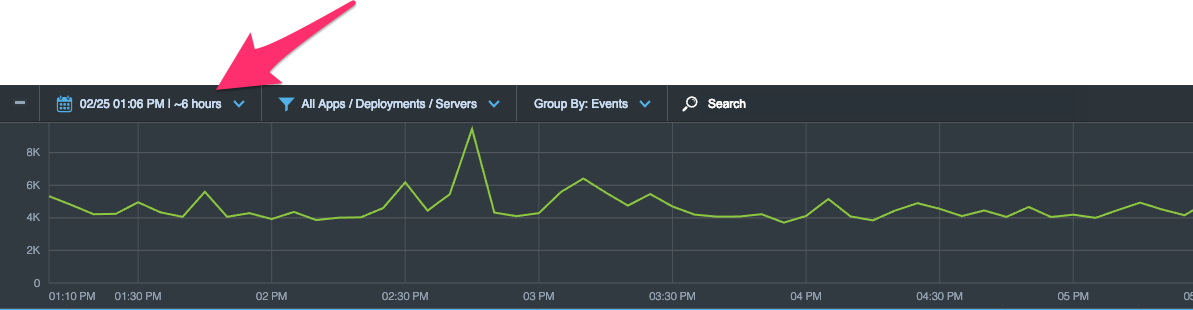
Metric | Retention Period |
|---|---|
1 Min Interval Data | 7 Days |
5 Min Interval Data | 21 Days |
60 Min Interval Data | 42 Days |
48 Hours Interval Data | 90 Days |
Metric information is purged:
- automatically for On-Premises deployments on MySQL.
- manually for On-Premises deployments on H2 via cleanup command
The Server needs to be shutdown while running the cleanup process below!Cleanup H2 snapshot data ./takipi-server.sh cleanup h2 Cleanup H2 metric data ./takipi-server.sh cleanup stats
- manually for On-Premises deployments on Postgres via custom script.
Contact OverOps Support for details.
For On-Premises installation, in addition to the Metrics and the Snapshot data, the backend's scheduled job purges additional data files that are no longer needed, according to the retention period which was set (as mentioned in the configuration flags above).
Archiving Collector Logs
The takipi-server automatically archives the Collector logs to the server before the collector log rolls over.
These files can be found under the directory sub structures located in
<takipi-server-home>/storage/s3/data/onprem-sparktale/*.
The files look similar to this example:
rollover_service_log_S2_2019_03_05_02_47_49_M0500_pid_16790.zip
It is safe to delete these files to conserve disk space.
Data Retention for Archived Collector & Agent Logs
The backend's data retention job also removes the older rollover and periodic Collector & Agent logs which have been uploaded to the backend. By default, they are kept for a period of 90 days.
The data retention for archived Collector & Agent logs can be configured via the following property:RETENTION_PERIOD_LOGS_DEFAULT_DAYS=90**Making changes to this property requires a restart of the server!
Running a Manual Cleanup of Older Data Files and Archived Logs
You can also run a manual clean-up by running the following tool (located in /opt/takipi-server/bin):
takipi-cleanup.sh --days 30The --days parameter is optional (default is 90 days).
As a general rule, unless there is a good reason to do so, you should let the backend run the nightly data retention job on a regular basis and avoid running the tool manually.
Best PracticeSee also our related best practice: Data Retention Policies (On-Premises backend only).
Updated 9 months ago
