Event Feed
The event feed enables users to see a high-level overview of anomalies within the selected environments and applications, prioritized by severity and drill into each one. Through this users can easily focus on regressions such as new and increasing errors and slowdowns, and asses their potential impact to the reliability of the environment.
The Event Feed Dashboard displays the latest reported events in real-time, allowing you to track the events that occur in your system, to see all changes in real-time, and to open the event to view its full details.
Event Feed Dashboard
Displaying Events
The events are displayed by default in the following order:
- New Severe Event
- New Non-Severe Event
- Severe Increasing Event
- Severe Slowdown
- Slowdown
To toggle the sorting, simply select the Event heading.
For each type of event, you'll see the application with which it's associated, while standing with your mouse over an event displays its details.
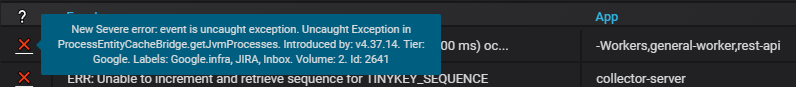
You can also use the filter selector to choose the kinds of anomalies displayed on the top by selecting from the Feed Events dropdown in the top navigation pane:
New Severe Event
By default, the Event Feed shows the new high severity events first, indicated with a red warning symbol. Clicking the indicator opens the event in the Automated Root Cause (ARC) Screen.
New Non-Severe Event
New events that are not considered severe will be displayed with a yellow warning symbol. Clicking the indicator opens the event in the Automated Root Cause (ARC) Screen.
Severe Increasing Event
These events are severe events whose volume has increased in the target set (including the rate delta) and are indicated with a double red indicator. Clicking the indicator displays the Increasing Errors dashboard with details on this slowdown.
Severe Slowdown
Slowdowns show the change in response slowing transactions when compared to each transaction’s baseline performance. In this case, these are slowdowns that have been identified as severe. Clicking the double hourglass indicator displays the Slowdowns dashboard with details on this slowdown.
Slowdown
These are slowdowns that have been identified as non-severe. Clicking the signle hourglass indicator displays the Slowdowns dashboard with details on this slowdown.
Customizing the Event Feed Dashboard JSON ModelYou can customize the dashboard, or integrate any of the widgets in it using the Grafana JSON Model of this dashboard.
Updated 9 months ago
