Test the Installation
To test your installation:
- Make sure you started the application you want OverOps to monitor, and from the OverOps Dashboard, click Add Server.
- From the dialog box, click Next and then click Test installation.
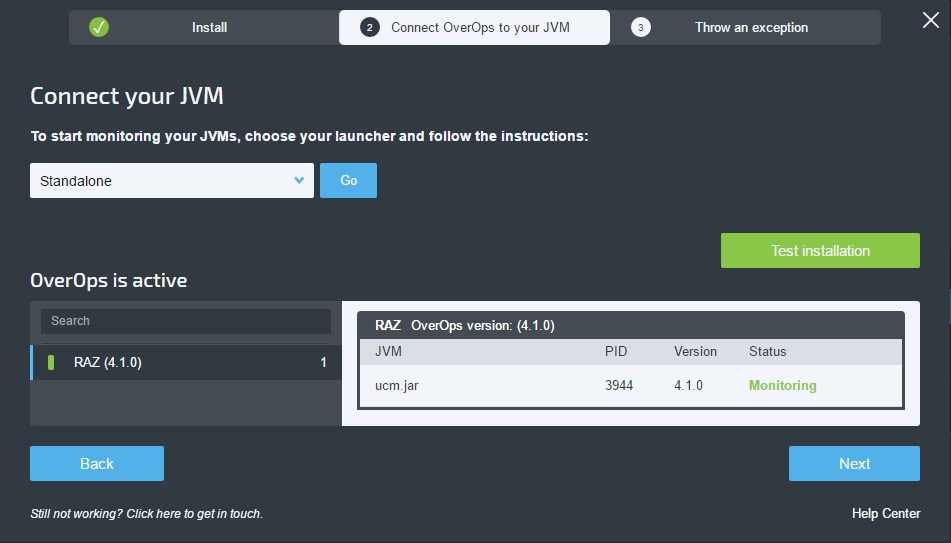
When the connection is established successfully, you will get a Monitoring message next to your JVM.
3. Throw an exception, or make sure your application throws exceptions.
Updated 9 months ago
