One-Click Options
Right-clicking any event list item will open the one-click options for the highlighted event.
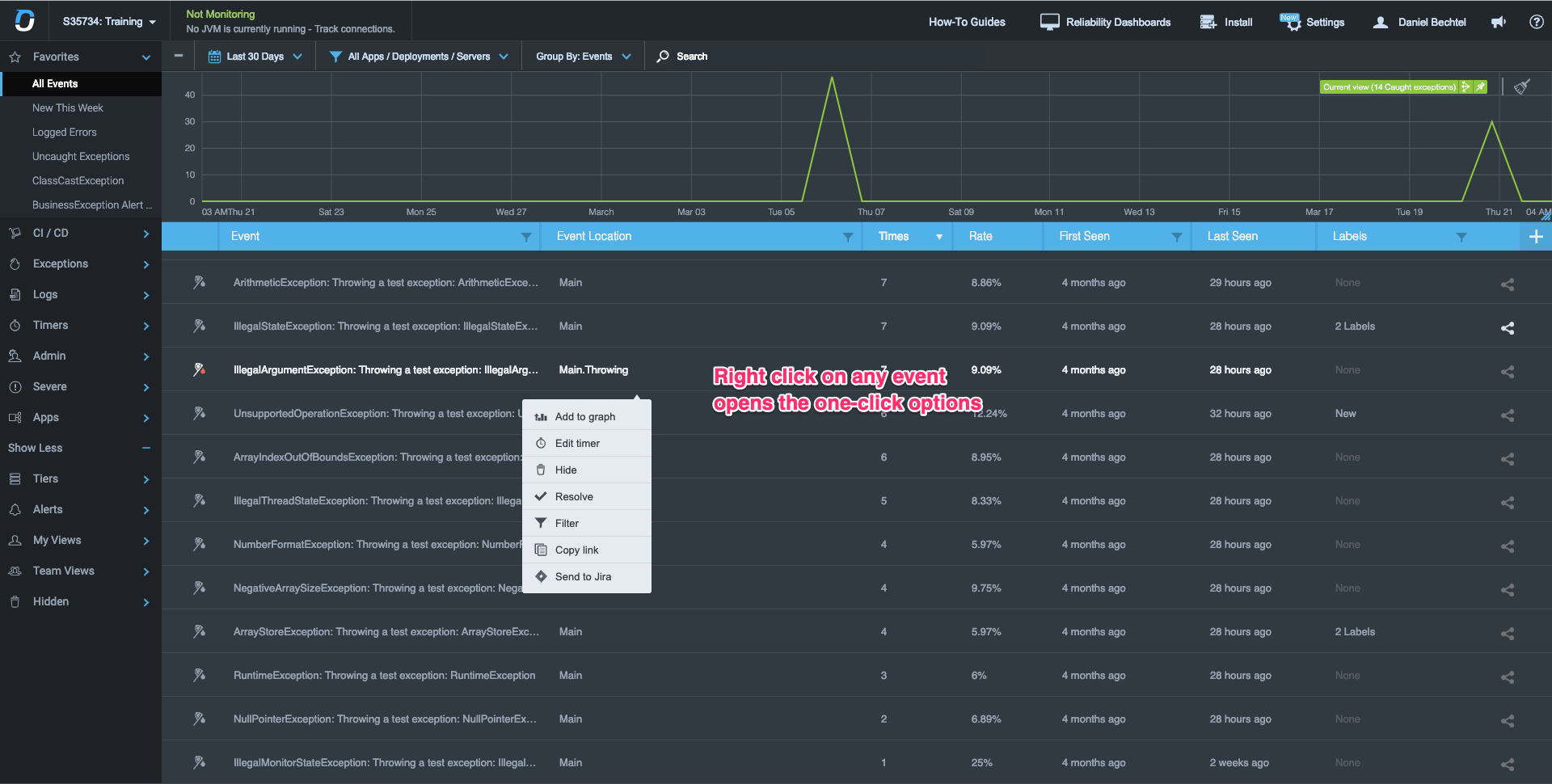
The "one-click" options are:
Add to graph
Plot this event as a series onto the dashboard graph (see here for details)
Edit timer
Add a timer to this event - see Timer Events
Hide
This really means hide this event from all views. OverOps will still capture statistics and snapshots, but will not alert - see Managing Event Visibility
Resolve
As part of a workflow, when an event is fixed by a developer, they should mark the event as resolved in OverOps. When marked as resolved, the event is moved to the “Resolved Events” view. OverOps will still captured statics and snapshots, but will no longer alert on them until a new deployment is detected. Once a new deployment is detected, if the event happens again in a newer release of code, OverOps will move the event to “Resurfaced” and send an alert.
Filter
Adds the "right-clicked" column to your Filter (for columns which are applicable for filters)
Copy link
Copies the direct ARC screen link for this line to your clipboard.
Send to Jira
Opens an issue in Jira - see Jira
Updated 9 months ago
