Grouping by Applications, Servers or Deployments
Introduction
OverOps enables you to group events by Applications, Server and Deployments to allow you to gain a broader picture of application stability and reliability. These groupings enhance your top-to-bottom drill-down work-flow, starting from the widest point-of-view and quickly and elegantly streamline towards critical errors and exceptions.
This allows you to move directly from an Ops role where you look for spikes, anomalies and introduction of new errors into your environment, to a developer role focused on fixing the issue.
By default, the Dashboard event list is grouped by events, in which each row represents a different event. Choosing a different grouping mode will change the events list focal point from error-based to server or application-based.
To change the grouping mode:
- From the Event Chart toolbar, click the Group by drop-down list and select the group (Events, Servers, Applications, Deployments):
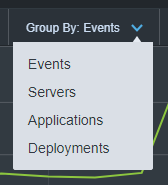
Grouping by Applications, displays the same Events List grouped into applications - each row represents a specific application with all relevant information attached.
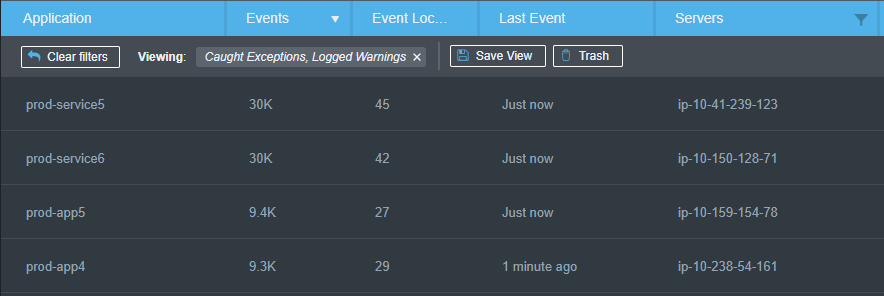
Grouping by application gives an insightful environment overview, providing a comprehensive analytic workflow. Clicking any row switches back to the event-based list filtered by the chosen application/server.
To open filtered events:
- From the Events List toolbar, click + and select Multi Select.
- From the Applications list, select the applications to display.
- From the Event Chart toolbar, Show Events.
The selected events that match all the selected filters are displayed in the Events List.
Deployments
The Deployments grouping behaves similarly to the Operations.
- Choosing Deployment to Group by displays the different deployments in each row.
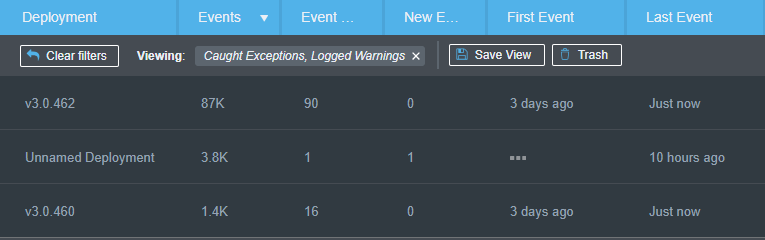
- Select one or more deployments, click New Events to display newly introduced events within the selected deployment(s).
Unlike Operations, Deployments requires that you set up each deployment prior to using the grouping. For more information, click here.
Related Articles
Updated 7 months ago
