What is OverOps?
OverOps is a continuous reliability solution that enables companies who create software to ensure rapid code changes do not impact customer experience. Using OverOps, teams can quickly identify, prevent, and resolve critical software issues. OverOps runs in the cloud or On-Premises with robust CI/CD integrations to ensure software reliability from testing into production.
OverOps is easy to install and can be deployed in a variety of ways, including on VMs, the cloud, in containers, Pivotal Cloud Foundry (PCF) and more. In this Overview page, we'll explain about our deployment architecture(s) and where/how data is stored and accessed, and about the main components of the OverOps solution.
OverOps Components
These are the main components of the OverOps solution:
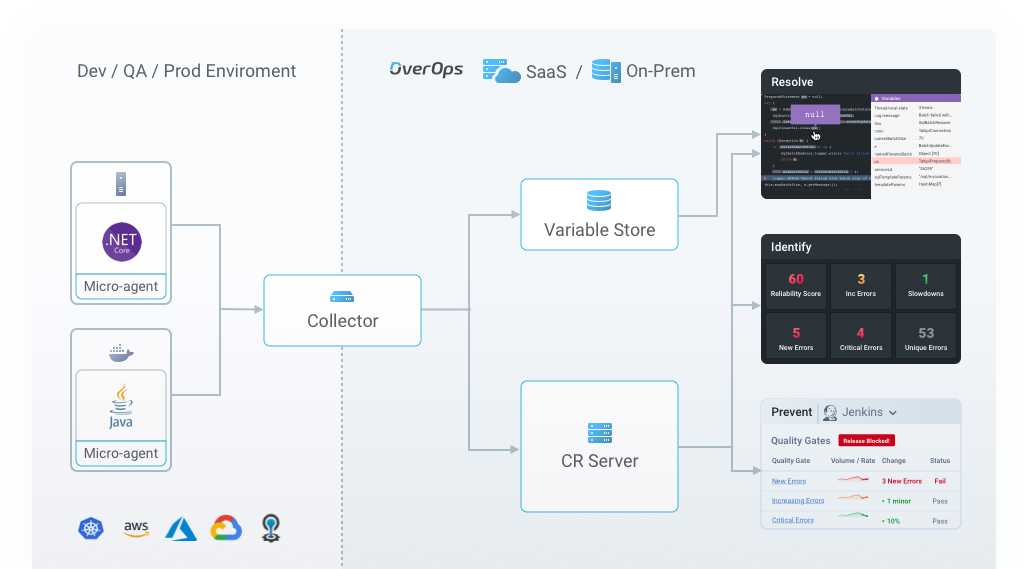
Micro-Agent
The Micro-Agent is a component that's installed alongside an environment and monitors your applications. The OverOps Micro-Agent attaches to a running application (JVM or CLR) or environment, which can have hundreds of deployed agents.
- Java Micro-Agent Compatibility and Requirements
- .NET Micro-Agent (BETA) Compatibility and Requirements
Collector
The Collector is a lightweight server that serves as an endpoint to which the Micro-Agents report. It receives the application code and variables captured by the Micro-Agents, and offloads code analysis and processing from production nodes.
The collected code collected is redacted and sent to the Continuous Reliability (CR) Server for indexing and graph analysis. Captured variables and decompiled code are encrypted and sent to the Variable Store.
The OverOps Collector is designed to support hundreds of concurrent agents connecting from multiple environments (e.g., QA, production, etc.).
CR Server
A high-availability cluster for code analysis and run-time anomaly detection, the Continuous Reliability (CR) server is available via SaaS or can be installed On-Premises in your data center or private cloud. the CR Server stores the data received from Collectors. This always-on “service” provides you with UI and backend services, as well as the Dashboard from which your users will work off.
Variable Store (Storage Server)
The Variable Store is an always-on “service” that stores the snapshot information and symbol tables locally - redacted for PII and privately encrypted under your control. The Variable store is hosted on your premises and does not need to connect to the cloud, which means it can be completely separate from the public internet.
Deployment Options
Now that we've covered the components of the OverOps solution, you'll need to decide which installation works best for you:
SaaS Installation
SaaS is the easiest way to use OverOps. The main components are managed by OverOps, so all you'll need to install is a Collector and a Micro-Agent. The Collector can be embedded with the Micro-Agent or can be installed on a separate server.
- An embedded (or local) Micro-Agent/Collector that's easy to install, but is not designed for large-scale deployments.
- A standalone Collector that requires a separate server and is designed for hundreds of connected Micro-Agents.
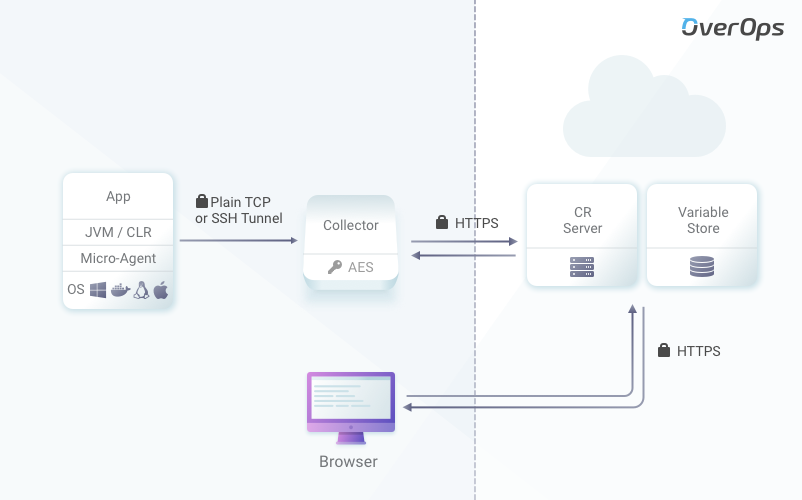
Hybrid Solution: SaaS with On-Premises Data Installation
A SaaS with On-Premises data (aka Hybrid) deployment guarantees that your source code and variable data are in your control. OverOps is ISO-certified and GDPR compliant so you know your data is safe. This deployment option is similar to traditional SaaS installation with the addition of a Variable Store. In this deployment, the Micro-Agent and Collector options are the same as the SaaS Installation, while the Variable Store is an open source key/value store that can be installed on your local network or private cloud.
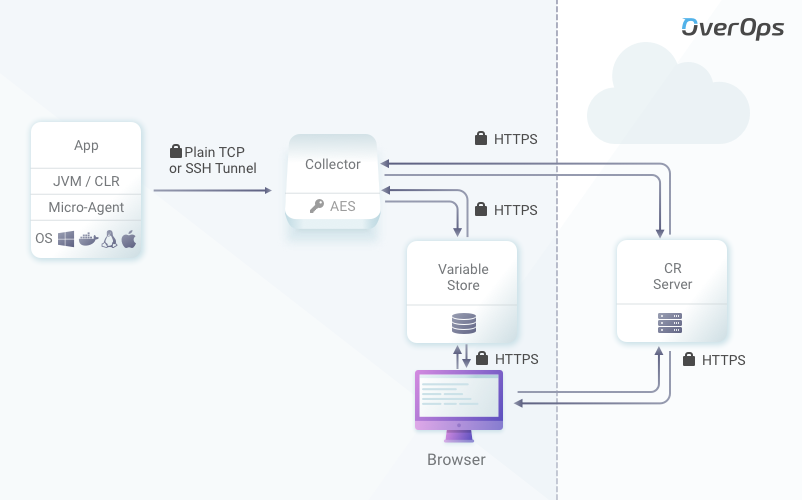
On-Premises Solution
In the On-Premises solution, all data is stored on your servers and behind your firewall. When deploying an On-Premises solution, you'll need to install and configure a CR Server, a Variable Store and the Micro-Agent and Collector.
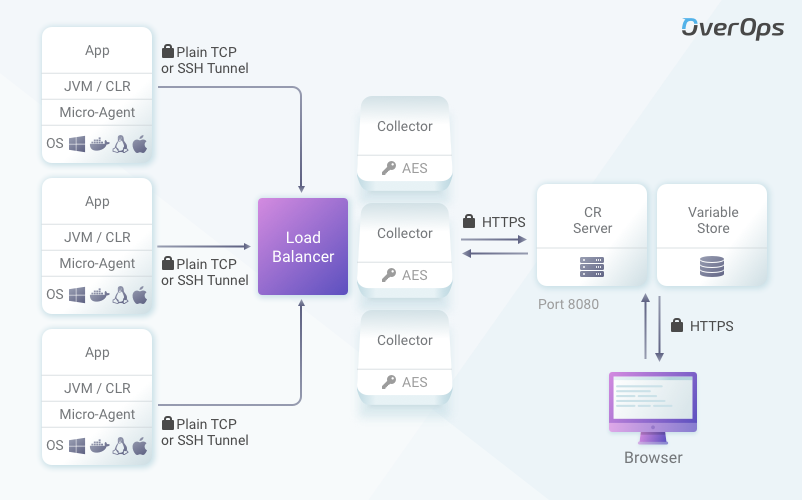
Contact us to learn more.
Getting Started
Now that you've got the basics, you're ready to install. When you sign up for the trial, you can choose one of the following:
- Quick Install
Use this option to install an OverOps Micro-Agent on your local PC or laptop together with the OverOps SaaS backend. - Full Install
Use this option to take advantage of the full potential of OverOps and install it on one of your QA/Dev/Performance environments.
